NHS APP Log In
Patient Access Log In
Contact us Online
You can contact the surgery without registering for online services to book an appointment, order medication or any admin query. Request an Appointment, medication or admin query
Other Online services
You can view your medical record including consultations, test results and documents as well as book, cancel or change appointments and order medications by registering with an online service.
Online Service Form: register for Online Access – You will need to complete this form to view your detailed medical records. Please bring this to Chorleywood Health Centre together with photo ID
Proxy Access Form – Register to access online services for those that you care for You will need to complete the Proxy Access form to view the detailed medical records of those you care for. Photo ID of the person giving access or Birth Certificate and photo ID of the person who the access is being given to is required. More Information about Proxy Access
#NHS APP
Owned and run by the NHS, the NHS App is a simple and secure way to access a range of NHS services on your smartphone or tablet. Read more here

Online Services – Things to consider
Before you apply for online access to your record, there are some other things to consider.
Although the chances of any of these things happening are very small, you will be asked that you have read and understood the following before you are given login details.
- Forgotten history: There may be something you have forgotten about in your record that you might find upsetting.
- Abnormal results or bad news: If your GP has given you access to test results or letters, you may see something that you find upsetting to you. This may occur before you have spoken to your doctor or while the surgery is closed and you cannot contact them.
- Choosing to share your information with someone: It’s up to you whether or not you share your information with others – perhaps family members or carers. It’s your choice, but also your responsibility to keep the information safe and secure.
- Coercion: If you think you may be pressured into revealing details from your patient record to someone else against your will, it is best that you do not register for access at this time.
- Misunderstood information: Your medical record is designed to be used by clinical professionals to ensure that you receive the best possible care. Some of the information within your medical record may be highly technical, written by specialists and not easily understood. If you require further clarification, please contact the surgery for a clearer explanation.
- Information about someone else: If you spot something in the record that is not about you or notice any other errors, please log out of the system immediately and contact the practice as soon as possible.
More information
For more information about keeping your healthcare records safe and secure, you will find a helpful leaflet produced by the NHS in conjunction with the British Computer Society:
Click here to read more on NHS website
Online Services – Security
It will be your responsibility to keep your login details and password safe and secure. If you know or suspect that your record has been accessed by someone that you have not agreed should see it, then you should change your password immediately. If you can’t do this for some reason, we recommend that you contact the practice so that they can remove online access until you are able to reset your password. If you print out any information from your record, it is also your responsibility to keep this secure. If you are at all worried about keeping printed copies safe, we recommend that you do not make copies at all.
The practice has the right to remove online access to services for anyone that doesn’t use them responsibly.